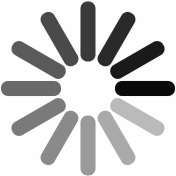Pay No Show Fee
Instructions
There are two ways to pay a BCRTA BGo no-show fare:
- Pay in person at the Middletown Transit Station between the hours of 9:00 AM – 5:00 PM, located at 55 S. Broad Street. BCRTA only accepts cash payments.
- 2. Mail in payment to BCRTA, 3045 Moser Court, Hamilton, Ohio 45011. Please include your name with the payment. BCRTA only accepts cash payments.